Creating text messages
Mobile phones usually display text messages as notes.
Below is an example of how it looks on the Nokia 6630 smartphone.
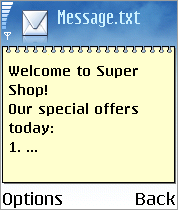
To create a text file, in the Marketing campaign properties dialog, click New file button and select New text file from the drop-down menu.
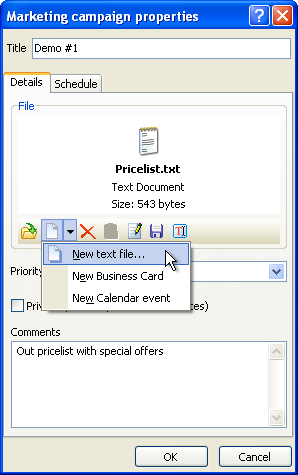
Text editor dialog will appear.
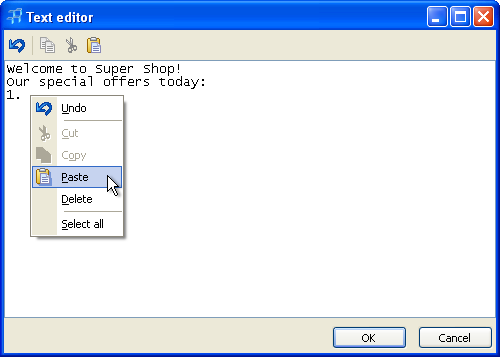
Type your message and click the OK button.
Enter the name of newly created file. This name will be presented to your customers as shown on the phone screenshot above, so choose it carefully.
Adjust schedule and other properties of the marketing campaign and click OK.
The marketing campaign with text message is now successfully created.
