Customers' feedback
Files received from your customers through bluetooth are displayed on this tab. You can filter, preview, save and delete received files. Files are sorted in chronological order.
To view a file, click on it's header. Inplace preview is available for text and rich text documents, HTML files, images, media files (using Windows media player and codecs installed in your system).
To view files of other types, first save them to disk and then open with appropriate application.
Warning! Do not open suspicious files. Check received files for viruses before opening them with external applications.
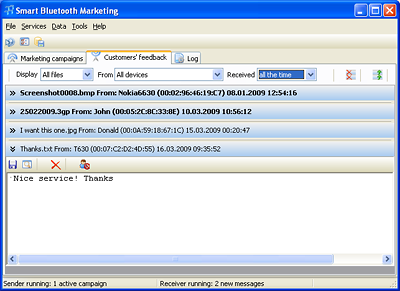
Buttons
![]() Delete all files - permanently delete all received files
Delete all files - permanently delete all received files
![]() Collapse all panels (each individual panel can be expanded and collapsed by clicking on it's header)
Collapse all panels (each individual panel can be expanded and collapsed by clicking on it's header)
![]() Save all files - save all files to the selected folder
Save all files - save all files to the selected folder
![]() Save file - Save the file to disk
Save file - Save the file to disk
![]() Preview - Display file in separate window (full-screen mode available)
Preview - Display file in separate window (full-screen mode available)
![]() Delete the file - permanently delete the file
Delete the file - permanently delete the file
![]() Block user - don't receive any more files from this device
Block user - don't receive any more files from this device
