Marketing campaigns
All your marketing campaigns are displayed on this tab in the grid format.
To change the sort order, click the column header. To reverse the sort order, click the same header again. To sort by multiple columns, click required column header one after another, holding the Ctrl key.
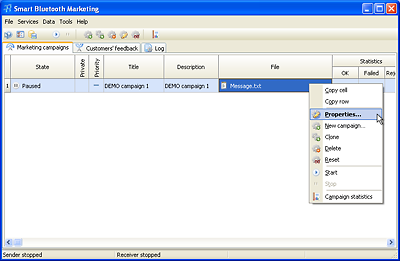
![]() New Campaign - Create new empty marketing campaign.
New Campaign - Create new empty marketing campaign.
![]() Clone - Create new marketing campaign and copy all data from the selected one.
Clone - Create new marketing campaign and copy all data from the selected one.
![]() Delete - Delete selected campaign
Delete - Delete selected campaign
![]() Properties - Edit selected marketing campaign
Properties - Edit selected marketing campaign
![]() Reset - Reset counters (OK, Failed, Rejected) and limits (maximum count) of the selected campaign. (Use this feature to resend the campaign to all devices again).
Reset - Reset counters (OK, Failed, Rejected) and limits (maximum count) of the selected campaign. (Use this feature to resend the campaign to all devices again).
![]() Start - Start the selected campaign
Start - Start the selected campaign
![]() Stop - Stop the selected campaign
Stop - Stop the selected campaign
![]() Statistics - Show detailed statistics of the selected campaign
Statistics - Show detailed statistics of the selected campaign
![]() Options - Open the dialog to adjust different settings of the program (see Options)
Options - Open the dialog to adjust different settings of the program (see Options)
![]() Backup database - Create the backup copy of the Smart Bluetooth Marketing database
Backup database - Create the backup copy of the Smart Bluetooth Marketing database
