Renaming local bluetooth radio
Bluetooth radio name is the name that mobile phone users will see when they receive a file or try to send a file to you.
Below is an example of how it looks on the Nokia 6630 smartphone.
Mobile phone receives a file
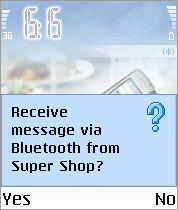
Mobile phone is searching for devices in range
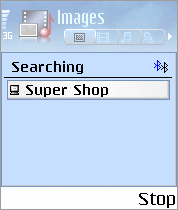
To change local bluetooth radio name, in the Tools menu select Rename local bluetooth radio.
The following dialog opens.
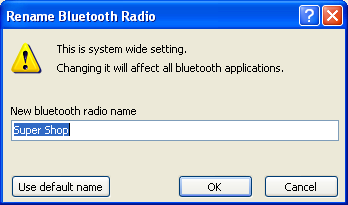
Enter new name and click OK.
Notes:
- To change local bluetooth radio name you must have administrative privileges on your computer.
- This is system wide setting (like your computer name). The new name will be visible to all bluetooth applications.
- Default bluetooth radio name is a name of your computer.
