Creating business cards
Mobile phones usually allow to add business cards directly to their phonebooks.
Below is an example of how it looks on the Nokia 6630 smartphone.
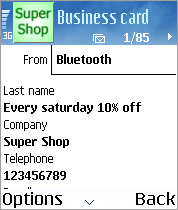
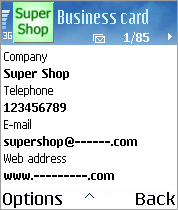
To create a business card, in the Marketing campaign properties dialog, click New file button and select New business card from the drop-down menu.
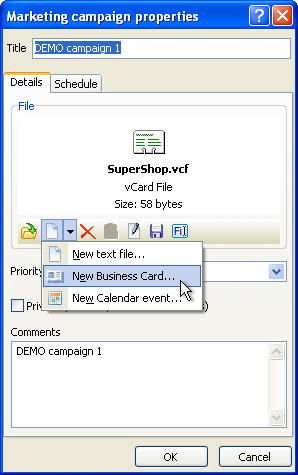
Business card editor dialog will appear.
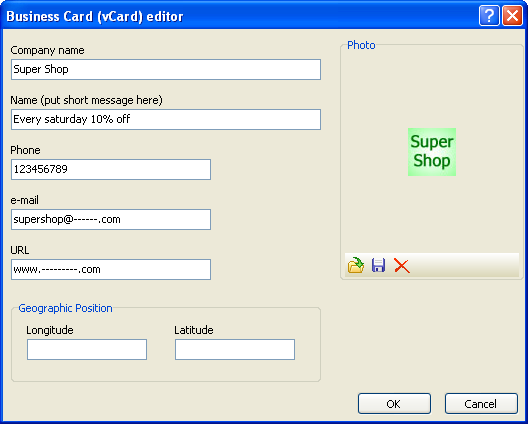
Type your details, optionally load your logo from a file and click the OK button.
Adjust schedule and other properties of the marketing campaign and click OK.
The marketing campaign with business card is now successfully created.
